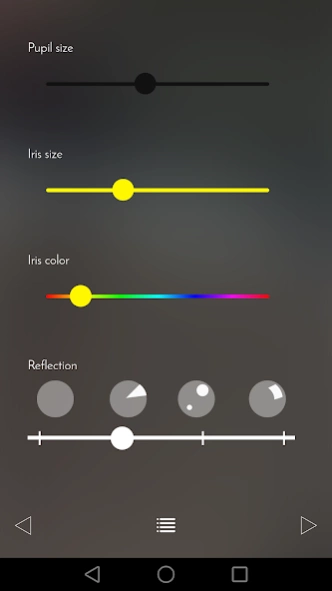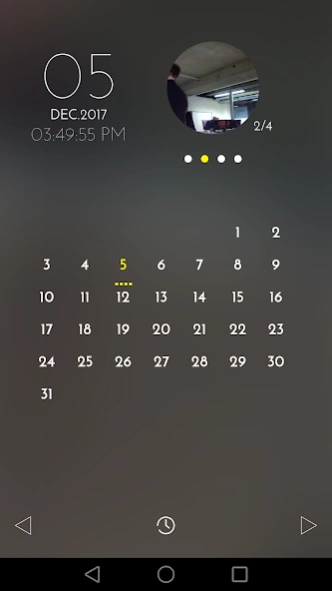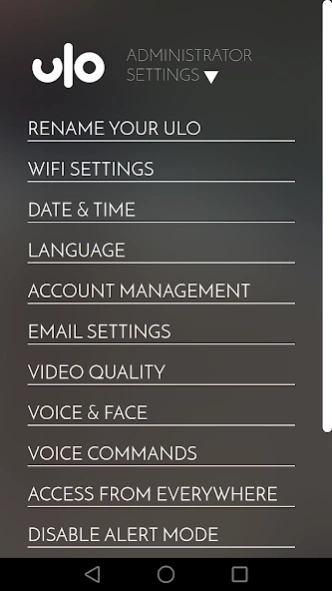ULO app 1.8
Free Version
Publisher Description
ULO app - Access ULO and its functionalities with this app.
This application requires you to own a ULO camera.
If necessary, visit https://mu-design.lu to acquire one or more.
Ulo is an interactive home monitoring system. The owl blends perfectly with your interior, entertains you with eyes animations and helps you keep an eye out for your home.
Interactivity and customization
Let yourself be surprised by Ulo’s eyes animations. Change the color of its iris, the size of its pupils or the light reflections as often as you want.
Non-intrusive and secured surveillance
Three different operating modes are available. You can simply use Ulo as a decorative and playful object or make sure your home is under surveillance. Ulo records videos only when it detects a movement. On request, be notified with an email including a short video extract.
The app also allows you to access the live feed and to directly capture snapshots or videos.
The calendar view makes it easy to find and manage recorded files.
The app will guide you when you first configure Ulo.
For any question or remark, visit our Help center and Community forum: support.ulo.camera
About ULO app
ULO app is a free app for Android published in the Personal Interest list of apps, part of Home & Hobby.
The company that develops ULO app is Vivien Muller. The latest version released by its developer is 1.8. This app was rated by 1 users of our site and has an average rating of 3.0.
To install ULO app on your Android device, just click the green Continue To App button above to start the installation process. The app is listed on our website since 2019-02-27 and was downloaded 98 times. We have already checked if the download link is safe, however for your own protection we recommend that you scan the downloaded app with your antivirus. Your antivirus may detect the ULO app as malware as malware if the download link to com.ulo.camera is broken.
How to install ULO app on your Android device:
- Click on the Continue To App button on our website. This will redirect you to Google Play.
- Once the ULO app is shown in the Google Play listing of your Android device, you can start its download and installation. Tap on the Install button located below the search bar and to the right of the app icon.
- A pop-up window with the permissions required by ULO app will be shown. Click on Accept to continue the process.
- ULO app will be downloaded onto your device, displaying a progress. Once the download completes, the installation will start and you'll get a notification after the installation is finished.